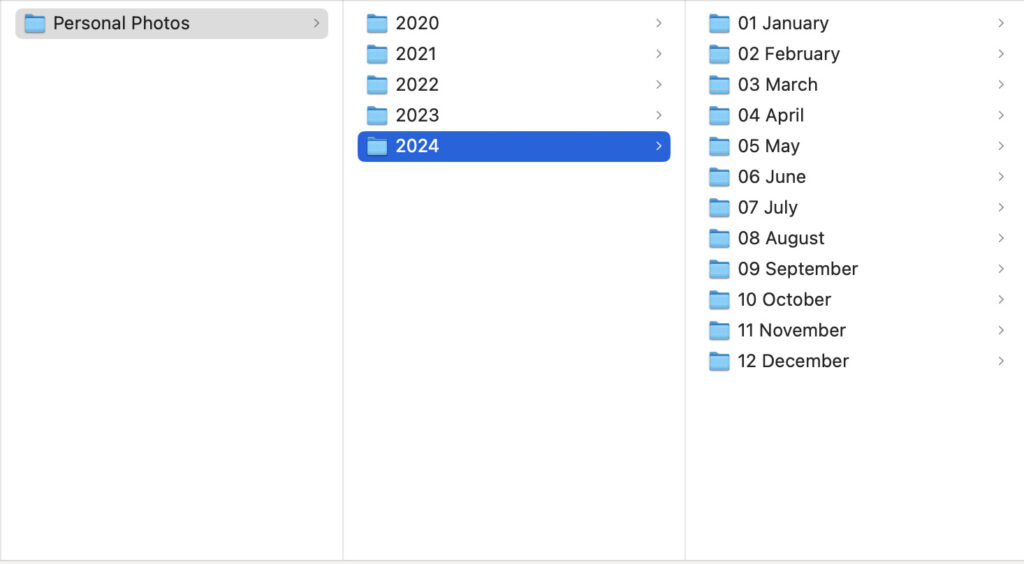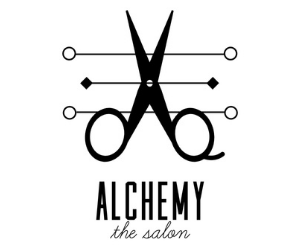It’s amazing how far technology has come, especially in the world of photography. With most of our photographs in digital format, it’s easy to stockpile hundreds, if not thousands, of images without an idea of how to maintain them.

As a mom and a professional photographer, photo organization and storage are things I think about often. Not only do I need to be sure my client’s memories are protected, but I also want to ensure my personal pictures are where I can easily and safely access them. The question is, how do I do this?
Print Your Memories

The first thing I stress to all of my clients is printing their images. Printing photographs can be done by creating an album or even framing. The main purpose of a photograph is to see it and be able to look back on it often. It’s hard to do that when your precious photos are hidden on a hard drive or buried in your phone.
When we print our images in an album, we encourage our children to flip through a book rather than scroll on an electronic device to see the photographs. Having photos on display in a house makes it instantly feel more like a home, and studies have shown that children thrive when they see pictures of themselves, especially with loved ones.
Back-Up Your Photos
After I’m finished photographing a maternity, newborn, or family portrait session, my priority is to get the images off of the memory card, onto an external hard drive, and then upload them to the cloud. You can never be too safe when it comes to protecting your memories, and that is why I make sure I have them in multiple places.
As wonderful as computers and hard drives are, they won’t keep forever. Like CDs, DVDs, and ethernet cables,they eventuallyey become outdated, unreliable, and difficult to access. That is why the cloud is a good option to safely keep your photos. There are many companies that offer cloud services, such as Dropbox, Amazon, and Google.
Photograph Organization
As mentioned earlier, organizing photographs can be a daunting task. If you don’t already have a system for ingkeeping your images orderly,, I suggest you start. You can do this by creating a folder with the year, and within that folder, create subfolders with the months. As you back up your phone or memory card, put the images in their corresponding folder.
Make a habit of backing up the images on your phone at least once a month. Always back them up as soon as you come home from a vacation or a special celebration. It can be something you do on the first of each month; just make a note on your calendar. This will give you peace of mind if something unfortunate happens to your device.